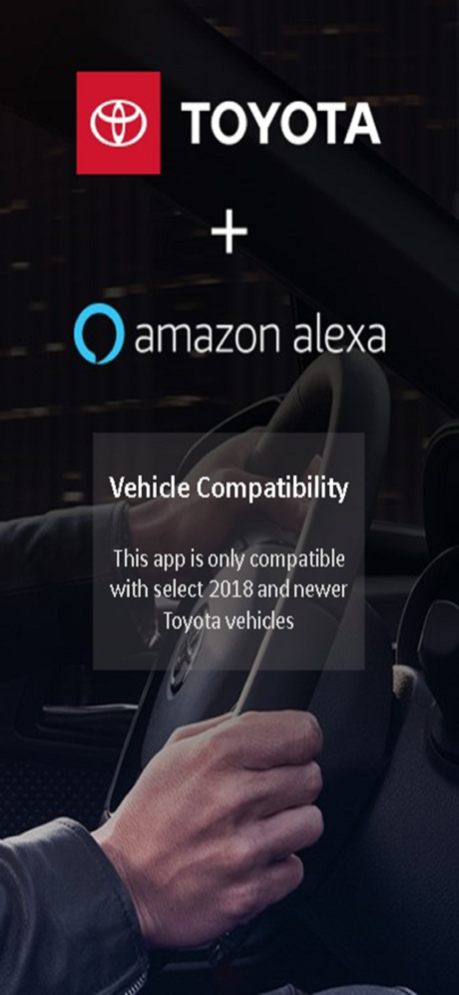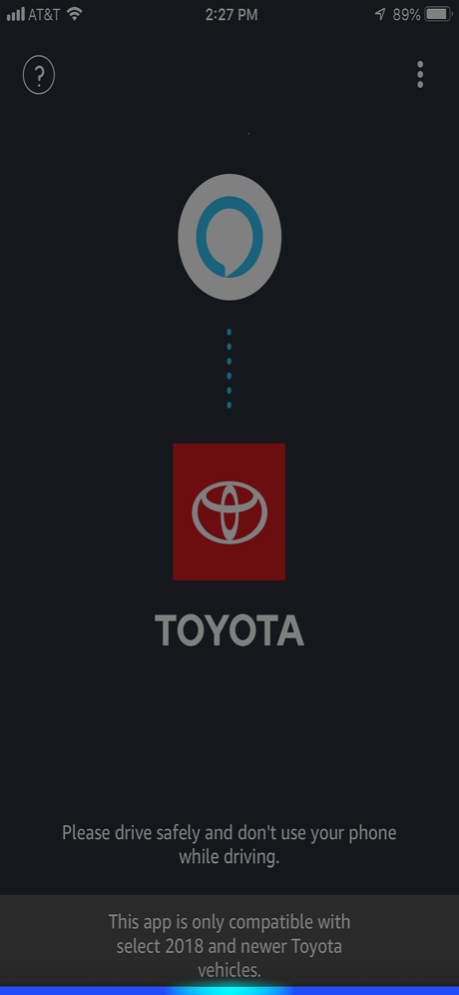Toyota+Alexa 1.1.15
Continue to app
Free Version
Publisher Description
After October 30, Toyota App Suite, including Toyota+Alexa will no longer be available through the smartphone app and in-vehicle multimedia display
Amazon Alexa in Toyota vehicles brings her tens of thousands of skills and services with you on the road that Amazon Alexa customers currently enjoy.
What can Alexa do for you?
Now, you can talk to Amazon Alexa in your Toyota. With Toyota+Alexa, you can ask for directions to your next appointment, check traffic, order food, play music, hear the news, check weather, control smart home devices, and more. Alexa lives in the cloud, so she is always getting smarter, adding new capabilities that are delivered to your device automatically. Using Alexa in your Toyota is simple and hands-free – just ask, and Alexa will respond instantly.
What is required to operate Alexa in your vehicle:
Compatible Toyota Vehicles (Please see below)
Toyota App and Toyota+Alexa App installed on compatible iPhone
Toyota+Alexa App Vehicle Compatibility:
• This app is only compatible with select 2018 and newer Toyota vehicles.
Disclaimer: Amazon, Alexa, and all related logos and motion marks are trademarks of Amazon.com, Inc. or its affiliates. Not all Amazon Alexa functionality is available for in-vehicle use.
Feb 23, 2022
Version 1.1.15
Thank you for using Toyota+Alexa! This update includes the following improvements:
- App improvements
- Performance improvements
- Multiple bug fixes
About Toyota+Alexa
Toyota+Alexa is a free app for iOS published in the Food & Drink list of apps, part of Home & Hobby.
The company that develops Toyota+Alexa is Toyota Motor Sales, U.S.A., Inc.. The latest version released by its developer is 1.1.15.
To install Toyota+Alexa on your iOS device, just click the green Continue To App button above to start the installation process. The app is listed on our website since 2022-02-23 and was downloaded 3 times. We have already checked if the download link is safe, however for your own protection we recommend that you scan the downloaded app with your antivirus. Your antivirus may detect the Toyota+Alexa as malware if the download link is broken.
How to install Toyota+Alexa on your iOS device:
- Click on the Continue To App button on our website. This will redirect you to the App Store.
- Once the Toyota+Alexa is shown in the iTunes listing of your iOS device, you can start its download and installation. Tap on the GET button to the right of the app to start downloading it.
- If you are not logged-in the iOS appstore app, you'll be prompted for your your Apple ID and/or password.
- After Toyota+Alexa is downloaded, you'll see an INSTALL button to the right. Tap on it to start the actual installation of the iOS app.
- Once installation is finished you can tap on the OPEN button to start it. Its icon will also be added to your device home screen.